Topic - Tracking transactions
Starring / unstarring transactions
What is a starred transaction?
Starred transactions are those that you want to highlight for every month. It's a way to tell that this transaction is notable. It could be some unexpected expenses that are breaking your budget, it could be a surprise gift for your loved ones, anything.
When looking at your budget for each month, you often want to figure out what's happening, especially those that are impacting your budget in any significant way. If you're just looking at the amount allocated, spent and balance for each category, it often hard to draw a conclusion on what might be causing those numbers. Starred transaction can help you to find more insights during the month. Starred transactions will be show on your right panel, if you click on the month summary or the transaction category, they will be shown and you can see their details just like a normal transaction.
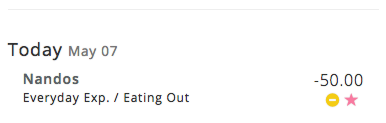
Creating a starred transaction
To create or set a transaction as starred do the following:
- When creating a transaction, tag it as 'Starred' in the tag field.
- Or, click a transaction entry from the recent transaction panel, and select Star
- Or, go to the Transaction page, select some transactions and choose Action -> Star
- Same goes for unstarring transactions