Topics and features
- Getting started
- Tracking transactions
- Managing categories
- Balance adjustment
- Managing reimbursement
- Scheduled transactions
- Multiple Books
- Budgeting for next month
- Budgeting
- Budget notes
- Budget amount history
- Off-budget transactions / account
- Overspending calculation
- Accounts
- Payees
- Tags
- Tips and Tricks
Topic - Tips and Tricks
Calculator
EP has built-in inline calculator to help you doing math, it's available in almost all places such as:
- Transaction amount
- Budget amount
- Adjustment amount
To use the inline calculator in transaction amount, simply enter the formula and you're all set:
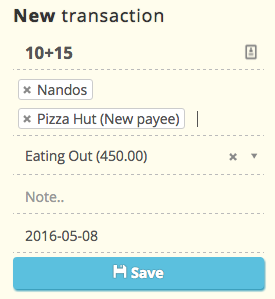
To use inline calculator in budget amount, simply enter the amount and you're all set:
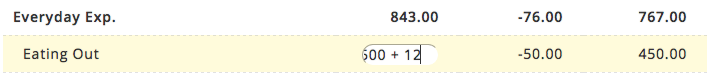
Additionally, if you click the budget amount on each category, by default it will select all, this means you can completely replace the amount, or you can press one of the math operator, such as plus or minus sign, and instead of replacing the whole amount with '+', it will append it to be '500 +' (for example).
Next: Copy paste amount